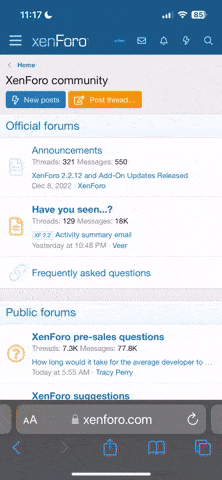秋叶原
[了o抗 ^去式.]
- 注册
- 2004-09-06
- 帖子
- 6,334
- 反馈评分
- 0
- 点数
- 61
高手们就不要看了,这是给新手看的..嘿..
先把解压后的笔刷文件放在一个文件夹内(方便使用)记住路径(就是放在那个盘了)
打开PS点击笔画工具
这是笔刷下载地址:http://bbs.photops.com/dispbbs.asp?boardID=14&ID=769&page=1
 (screen.width*0.8-70)) this.width=(screen.width*0.8-70)'>
(screen.width*0.8-70)) this.width=(screen.width*0.8-70)'>
看图吧
 (screen.width*0.8-70)) this.width=(screen.width*0.8-70)'>
(screen.width*0.8-70)) this.width=(screen.width*0.8-70)'>
找到你放笔刷的文件夹,点选你要用的笔刷然后点截入
 (screen.width*0.8-70)) this.width=(screen.width*0.8-70)'>
(screen.width*0.8-70)) this.width=(screen.width*0.8-70)'>
载人几个都可以,在这可以看你的载入的笔刷
 (screen.width*0.8-70)) this.width=(screen.width*0.8-70)'>
(screen.width*0.8-70)) this.width=(screen.width*0.8-70)'>
选择你的笔刷大小颜色。最好是新建一个图层
画吧
 (screen.width*0.8-70)) this.width=(screen.width*0.8-70)'>
(screen.width*0.8-70)) this.width=(screen.width*0.8-70)'>
如果你想用原来的笔刷了。点击这里就可以回到原来的笔刷了
 (screen.width*0.8-70)) this.width=(screen.width*0.8-70)'>
(screen.width*0.8-70)) this.width=(screen.width*0.8-70)'>
这里还可以调节状态自己琢磨一下
 (screen.width*0.8-70)) this.width=(screen.width*0.8-70)'>
(screen.width*0.8-70)) this.width=(screen.width*0.8-70)'>
还可以做个渐变填充
按住ctrl点击笔刷图层
 (screen.width*0.8-70)) this.width=(screen.width*0.8-70)'>
(screen.width*0.8-70)) this.width=(screen.width*0.8-70)'>
 (screen.width*0.8-70)) this.width=(screen.width*0.8-70)'>
(screen.width*0.8-70)) this.width=(screen.width*0.8-70)'>
还可以改变混合模式,怎么做的好看就要发挥你的想像力了
偶只是说说简单的方法
这是下载地址:http://bbs.photops.com/dispbbs.asp?boardID=14&ID=769&page=1
 (screen.width*0.8-70)) this.width=(screen.width*0.8-70)'>
(screen.width*0.8-70)) this.width=(screen.width*0.8-70)'>
先把解压后的笔刷文件放在一个文件夹内(方便使用)记住路径(就是放在那个盘了)
打开PS点击笔画工具
这是笔刷下载地址:http://bbs.photops.com/dispbbs.asp?boardID=14&ID=769&page=1

看图吧

找到你放笔刷的文件夹,点选你要用的笔刷然后点截入

载人几个都可以,在这可以看你的载入的笔刷

选择你的笔刷大小颜色。最好是新建一个图层
画吧

如果你想用原来的笔刷了。点击这里就可以回到原来的笔刷了

这里还可以调节状态自己琢磨一下

还可以做个渐变填充
按住ctrl点击笔刷图层


还可以改变混合模式,怎么做的好看就要发挥你的想像力了
偶只是说说简单的方法
这是下载地址:http://bbs.photops.com/dispbbs.asp?boardID=14&ID=769&page=1