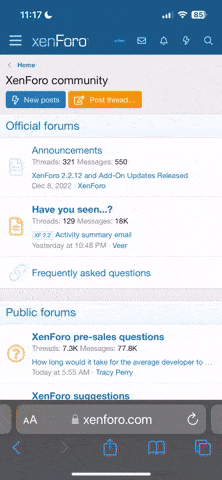秋叶原
[了o抗 ^去式.]
- 注册
- 2004-09-06
- 帖子
- 6,334
- 反馈评分
- 0
- 点数
- 61
隐藏在图片里面的水印效果,选中图片水印就会显示出来,不选中则隐藏水印,
先按ctrl+a看效果,别忘了交作业哦
 (screen.width*0.8-70)) this.width=(screen.width*0.8-70)'>
(screen.width*0.8-70)) this.width=(screen.width*0.8-70)'>
[HIDE]1.打开一个2X2像素图,放大1600%,填充,做一个这样的图案,定义图案,备用!(附上图片参考)
 (screen.width*0.8-70)) this.width=(screen.width*0.8-70)'>
(screen.width*0.8-70)) this.width=(screen.width*0.8-70)'>
2.打开一张图片,双击,去锁,然后打上你要做成水印的文字。
 (screen.width*0.8-70)) this.width=(screen.width*0.8-70)'>
(screen.width*0.8-70)) this.width=(screen.width*0.8-70)'>
3.把文字棚格化并反相
 (screen.width*0.8-70)) this.width=(screen.width*0.8-70)'>
(screen.width*0.8-70)) this.width=(screen.width*0.8-70)'>
4.新建一个图层
 (screen.width*0.8-70)) this.width=(screen.width*0.8-70)'>
(screen.width*0.8-70)) this.width=(screen.width*0.8-70)'>
5.用油漆桶填充刚才我们自定的那个图案到新建的图层并改变模式为排除。
 (screen.width*0.8-70)) this.width=(screen.width*0.8-70)'>
(screen.width*0.8-70)) this.width=(screen.width*0.8-70)'>
6.最后,把美女图层移到最上层,改变不透明度为90
 (screen.width*0.8-70)) this.width=(screen.width*0.8-70)'>
(screen.width*0.8-70)) this.width=(screen.width*0.8-70)'>
7.完成[/HIDE]
先按ctrl+a看效果,别忘了交作业哦

[HIDE]1.打开一个2X2像素图,放大1600%,填充,做一个这样的图案,定义图案,备用!(附上图片参考)

2.打开一张图片,双击,去锁,然后打上你要做成水印的文字。

3.把文字棚格化并反相

4.新建一个图层

5.用油漆桶填充刚才我们自定的那个图案到新建的图层并改变模式为排除。

6.最后,把美女图层移到最上层,改变不透明度为90

7.完成[/HIDE]